What kind of removable drives does Compare & Backup support?
Compare & Backup supports floppy disks, hard drives, optical disks, CDRWs, ZIP disks, etc.
What does the "Only size changed" section mean?
Some software, such as UPX, will not change file's modified-date after modify it. And some virus will not change file's modified-date after infect it. Compare & Backup can detect it and show those files in this section.
May I use Compare & Backup to backup files to my CDRW?
Yes. Writing to CDRW disks is supported if they have been pre-formatted to accept direct file writes. Some other software can help you pre-format it, such as DirectCD and InCD. If you are using Windows XP, you should know that Windows XP includes built-in functionality to use CD media as a destination to write files within Windows Explorer. After you add or remove files to your CDRW with Compare & Backup, please open windows explorer and Right-click the CD recording drive and select "Write these files to CD". So if you are using Windows XP, you don't have to install DirectCD or InCD.
How much is it?
The price of Compare & Backup is $29.95.
How to Buy Compare & Backup?
You can click here to make an secure online purchase.
How to register it?
Please follow these steps to register it:
Step 1: Click the "Register" menu item.
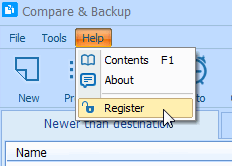
Step 2: Input the name and registration code, then click "OK"
button.
Do I have to pay for the upgrades?
No! All upgrades are free to registered users.
I have more questions - who should I write to?
Please send your questions to Support@backupsoft.net